Powerful Integrations for AI Employees
Unlike other AI that can only view data, Groupthink AI Employees have permission to create, update, and manage content directly in your existing tools.
Try It FreeFull System Access, Not Just Read-Only
AI Employees have the necessary credentials and permissions to actively modify content and take action in your connected systems.
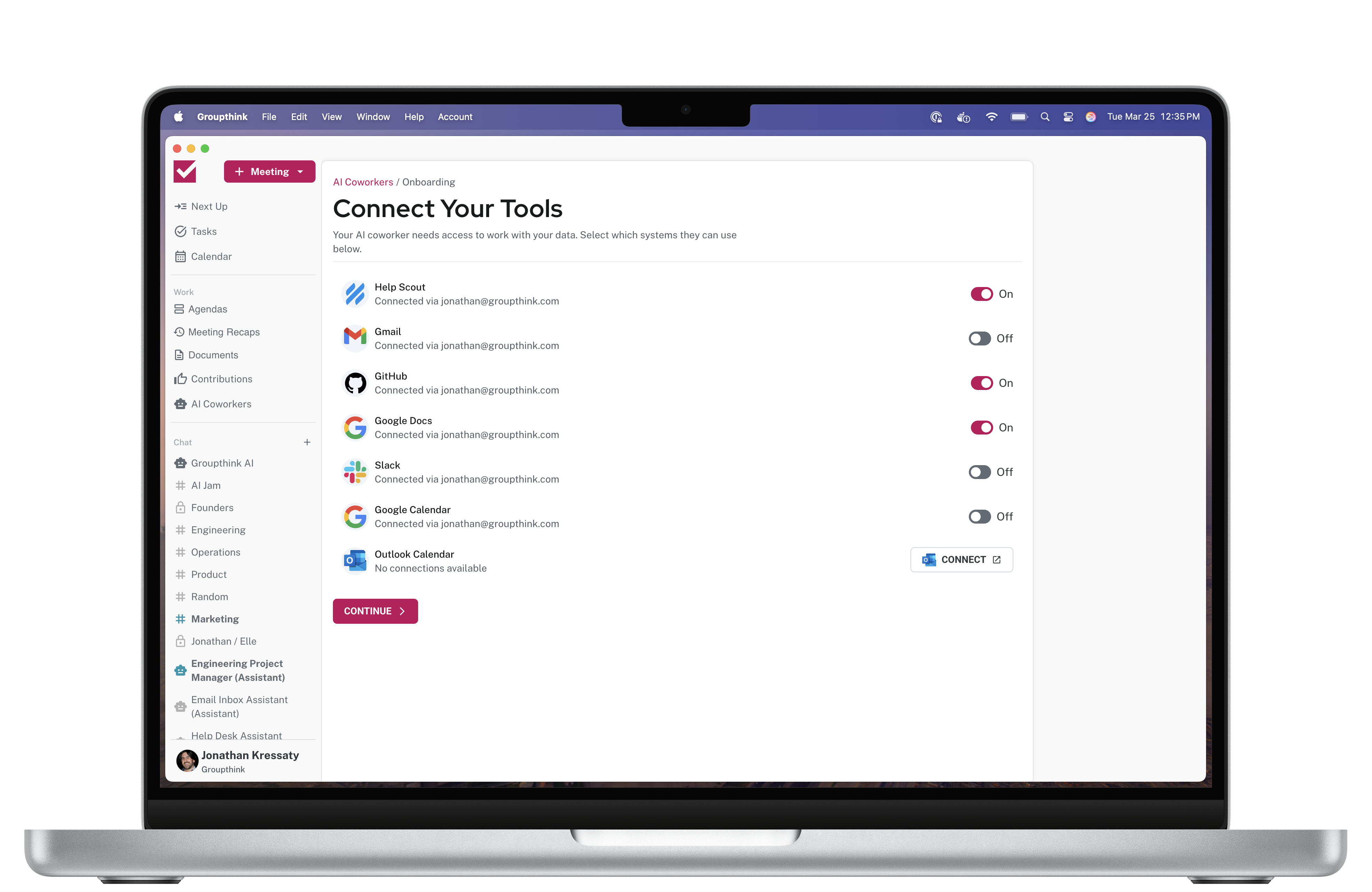
Productivity Tool Integrations
AI Employees connect with your essential productivity tools to automate workflows and streamline operations.
GitHub
AI Employees create and update issues, review pull requests, label content, and manage project boards autonomously.
Key Capabilities:
- Issue creation and management
- Pull request reviews
- Project management
Slack
AI Employees send notifications, respond to queries, create channels, and manage conversations in your Slack workspace.
Key Capabilities:
- Channel messaging
- Automated notifications
- Thread management
Gmail
AI Employees read, compose, and organize emails, handling routine correspondence and flagging important messages.
Key Capabilities:
- Email drafting
- Inbox organization
- Automated responses
Calendar
AI Employees schedule meetings, manage events, send invitations, and maintain calendar organization.
Key Capabilities:
- Meeting scheduling
- Calendar management
- Automated reminders
Groupthink Docs
AI Employees create, edit, and organize documents, ensuring information is up-to-date and accessible.
Key Capabilities:
- Document creation
- Content editing
- Information organization
AI Meeting Employees for Video Conferencing
Groupthink's AI Meeting Employees seamlessly join your video conferencing platforms, capturing notes, tracking action items, and generating summaries in real-time.
Google Meet
AI Meeting Employees join your Google Meet calls automatically, taking notes and creating real-time slides visible to all participants.
Key Capabilities:
- Automatic meeting attendance
- Real-time transcript generation
- Live slide creation
- Action item tracking
Zoom
AI Meeting Employees join your Zoom meetings as participants, capturing decisions and generating comprehensive meeting summaries.
Key Capabilities:
- Calendar-based meeting joining
- Decision capturing
- Meeting recording
- Post-meeting summary distribution
Microsoft Teams
AI Meeting Employees integrate with Microsoft Teams to provide comprehensive meeting assistance and documentation.
Key Capabilities:
- Outlook calendar integration
- Meeting transcription
- Action item assignment
- Searchable meeting archives
Seamless Meeting Experience
Your AI Meeting Employee appears as a regular participant in your video calls, sharing real-time slides with meeting notes that update as the conversation progresses. Everyone can see the key points, decisions, and action items as they happen.

Direct System Manipulation
AI Employees don't just connect your tools, they actively work within them, taking direct action with appropriate permissions.
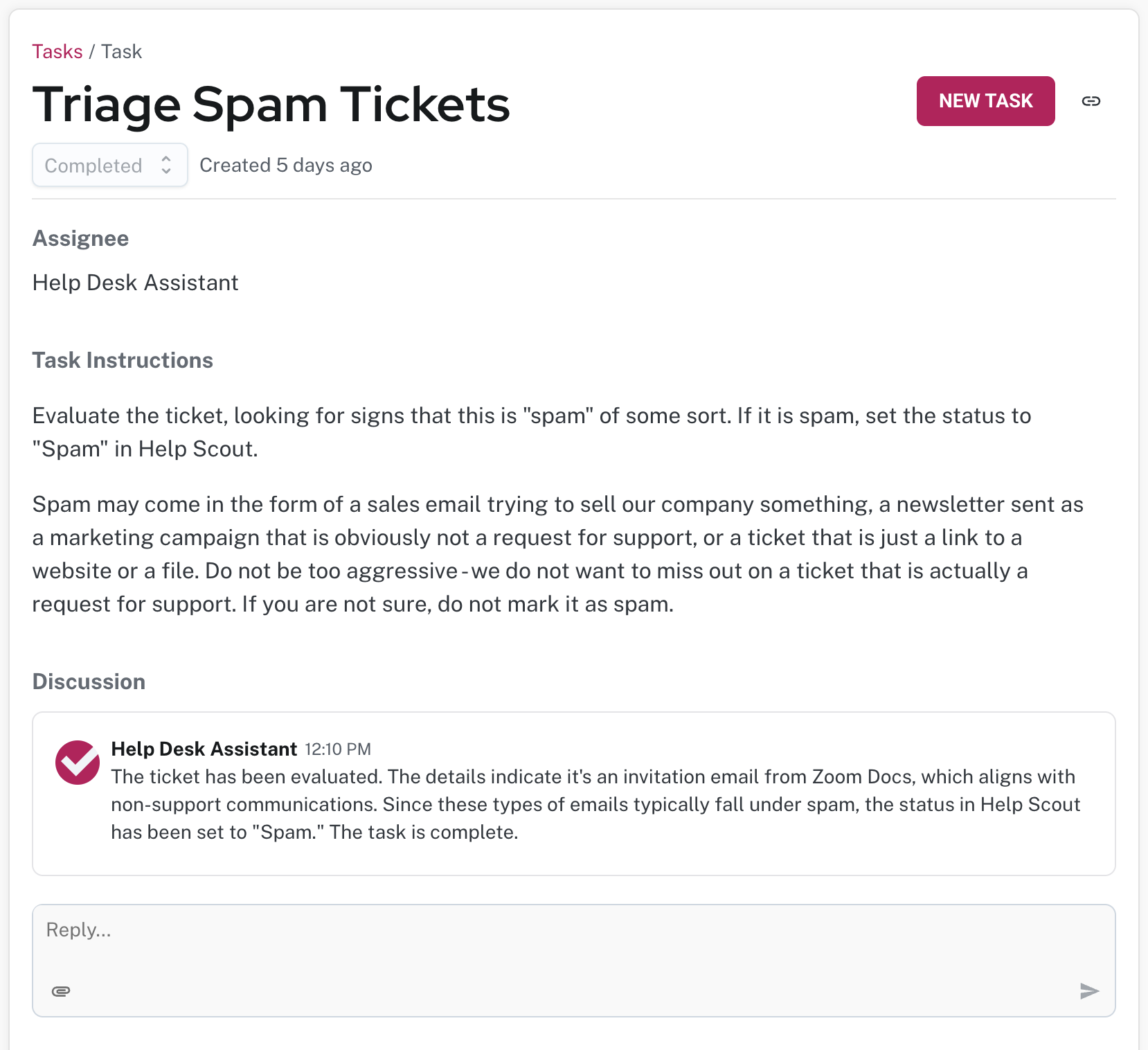
Cross-System Workflow Automation
AI Employees work across multiple systems simultaneously, creating seamless workflows that would otherwise require manual coordination.
Create & assign GitHub issues from help desk tickets
Post messages in specific Slack channels
Write & archive emails in Gmail