Automatic Meeting Agendas, Notes, and Recaps
Jonathan Kressaty
The quick version: Groupthink can now automatically detect and create new agenda items, insert content, and take notes in real time as your Zoom, Meet, or Teams meeting happens.
Creating an Agenda is Not Always Easy
An agenda is a powerful tool to make sure the discussion that needs to happen in meeting actually happens. Having a relevant, thoughtful agenda for every meeting would be amazing, but in reality that’s not always possible. We’ve talked to a lot of you about this challenge, and this week we’ve introduced a new feature that makes an empty agenda just as powerful as a full one.
Groupthink Creates Agenda Items & Notes, Automatically
When Groupthink joins your Zoom, Meet, or Teams conference, we’ll make sure that your agenda has at least one item in it. As the conversation starts, we’ll use the transcript and amazing notes we already create to fill in the agenda item for you. No typing, no thinking, no preparation beforehand – just have your normal conversation in the meeting, and by the end you’ll have an agenda full of discussion topics, notes, and assigned actions.
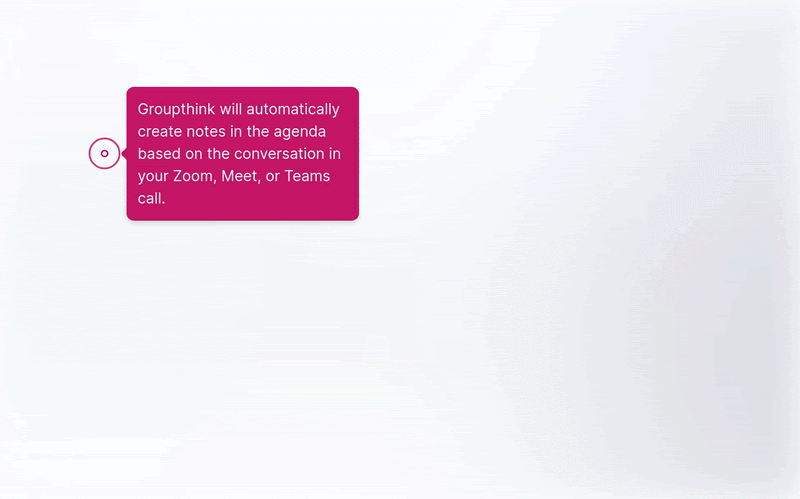
Intelligently Adding New Agenda Items
Groupthink will also create new items as your conversation progresses. New items will be created as the conversation progresses and relevant notes will be assigned to the agenda item relevant to the conversation.
Go Beyond Your Existing Meeting Notes
Basic meetings notes are a feature in dozens of products. Your conferencing provider likely provides you with this option, and other apps dial in to all sorts of our virtual calls. Groupthink is focused on improving the meeting, not just the notes. By structuring the agenda, managing detailed and brief notes, and keeping track of who’s accountable for what, Groupthink provides a meeting experience that makes the current meeting a little bit better while also making preparing for the next meeting a lot easier.
The Automated Meeting Documentation Solution
With this new feature, Groupthink is now the only fully-automated meeting documentation solution. Getting started involves two steps:
- Sign in with your email address
- Connect your calendar
That’s it. From there, Groupthink will automatically do all of the work a human had to do in the past to improve the meeting:
- Add an agenda document to your hosted meetings
- Invite everyone on each of those meetings to access the document
- Join the call and transcribe the conversation
- Turn the transcription into detailed notes
- Use the detailed notes to create agenda items
- Present the current agenda item and notes as a slide in the conference video feed
- Add important discussion points to the agenda item as they are said
- Log new action items and assign them to the relevant individual
- Create a meeting recap document with the discussed items, new action items, notes, and transcription
- Send the meeting recap to everyone attached to the meeting, even if they didn’t make the call
- Clear the completed items from the agenda and surface any new or incomplete items for review during the next meeting
Your time is valuable, and this work is something a machine should take from a human – non-creative, repetitive tasks that are not the best use of your time. If you’re already a Groupthink user, this feature is ready for you, right now. If you haven’t tried Groupthink, create an account now – Groupthink is free for unlimited use with unlimited meetings, participants, agendas, and everything else.