Introducing Groupthink Agendas
Jonathan Kressaty
Today we’re excited to announce that Groupthink Agendas are live in production!
When you sign up, you can immediately:
- Connect to your calendar
- Create new meeting agendas
- Invite people to collaborate with you
- Edit existing meeting agendas
- Join meeting agendas you’ve been invited to by others
- Add Groupthink to your Zoom, Google Meet, or Microsoft Teams meeting and have Groupthink automatically take notes in your agenda
- Chat with Groupthink and your team right in the agenda
From mid-January to mid-March we were building in public through the pivot from Firstparty to Groupthink, and 10 weeks ago we previewed the Meeting Agendas feature. From mid-March through May we went dark to focus on coding and making the meeting skill the primary focus of Groupthink, and now we’re back and look forward to sharing the journey to build the company with all of you.
What started as a generalized chat bot with feature parity to ChatGPT has evolved into an AI assistant who makes meetings more efficient, impactful and enjoyable. Our overall goal is to create a superior meeting experience, and to do that we needed a simple product offering we could use in our customer development calls.
The Importance of Efficient Meetings
In the modern (often remote) workplace, meetings can consume a significant portion of employees’ time, leaving little room for deep, focused work. Groupthink helps enable a more efficient use of time for both the employer and the employee by streamlining the meeting process and reducing the time spent discussing redundant topics.
Groupthink Agendas & Reminders
We believe agendas are at the core of a better meeting. Groupthink agendas help make meetings more efficient by setting clear expectations for the topics of discussion before the meeting starts. Reminders before meetings help attendees participate early, potentially reducing the time needed in the meeting while ensuring that everyone is informed and prepared. Groupthink can even suggest cancelling meetings with no discussion topics, releasing valuable time back to attendees.
Vi, the AI-assistant chatbot existing many of you have come to know and love, has found a home alongside the meeting agenda and notes to answer introspective questions about the contents of the conversation in real time.
Automatic, Decision-Oriented Notes
Groupthink is powered by the latest large language models and provides real-time collaboration similar to your favorite office document editors. But beyond the agenda document itself is Groupthink’s ability to join a Zoom, Google Meet, or Microsoft Teams meeting and automatically type notes in the agenda as the conversation is happening. This isn’t just a transcription after the call, these are actionable, properly summarized notes being updated in realtime.
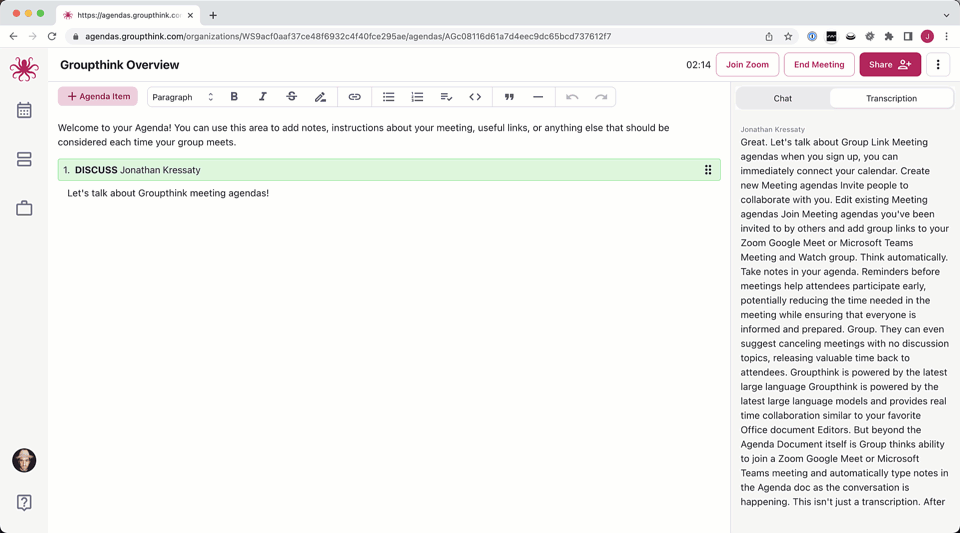
Structured notes allow individuals who may have missed the meeting to catch up quickly by understanding what decisions were made and how they were determined. Notes taken automatically allow everyone in the meeting to be present and not worry about being a scribe. Groupthink’s integration with Google Calendar makes adding agendas and inviting team members a breeze, and the chat feature allows users to talk to each other and also ask the Groupthink assistant questions about specific agenda topics.
What’s Next
As we continue to refine Groupthink, our focus is on creating a seamless experience by enabling users to simply attach an agenda to a meeting and add discussion topics ahead of time. By integrating with other systems within an organization, we aim to further streamline the meeting process by introducing facts and data from the other software you already use at work. We’re also excited to continue development of an iOS app to provide greater accessibility, catering to the modern remote-work environment and supporting collaboration via mobile devices.
Try Groupthink Today!
We encourage you to try Groupthink for yourself by inviting coworkers, adding your calendar, and experiencing the benefits of more efficient meetings firsthand. We’d love to hear your feedback on what works well and what can be improved.
If you’d like to help us hone our product learning questions through a discovery call, please drop a note to support@groupthink.com