Red-Yellow-Green Check-Ins Are Now Built Into Groupthink Agendas
Danielle Morrill
Starting today, you can add a Red-Yellow-Green Check-In to any meeting agenda in Groupthink. It’s a deceptively simple practice that helps your team start meetings with empathy, presence, and a little more humanity.
What’s a Red-Yellow-Green Check-In?
At the top of the meeting, each participant shares their emotional state using a traffic light metaphor:
- 🟥 Red — “I’m not okay. I’m under stress and it may affect how I show up.”
- 🟨 Yellow — “I’m okay, but distracted or carrying a bit of tension.”
- 🟩 Green — “I’m feeling good and present.”
No need to explain—though sometimes people do. This simple moment often changes the tone of the entire meeting.
The practice was popularized by leaders like Chad Dickerson and Bart Lorang, who recognized how powerful it can be when teams show up as people, not just professionals.
How It Works
In shared meetings where the Groupthink bot is attending, hosts will see a box offering the option to add a check-in item once the meeting has started and attendees have joined.
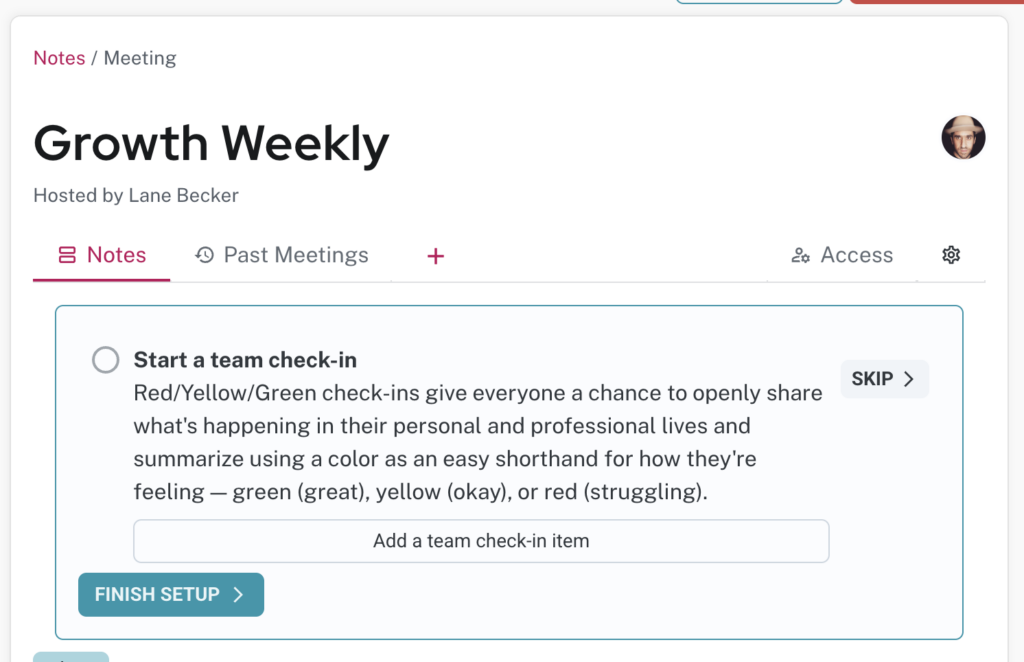
And an agenda item will be added that looks like this:
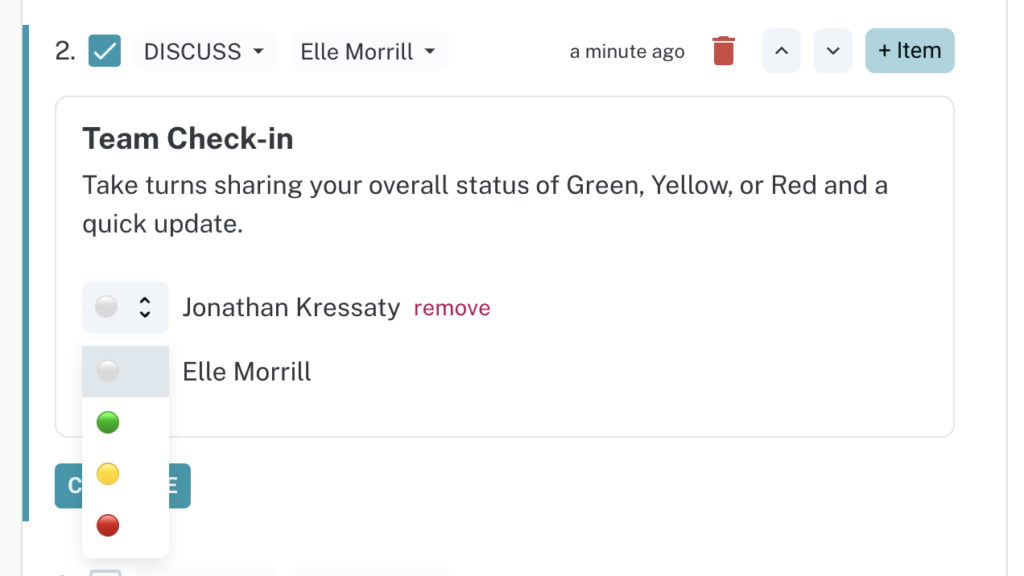
Why We Built This Into Groupthink
We’ve seen this check-in transform meetings firsthand, across multiple companies we’ve built and led. I personally encountered it during my time with Reboot, where I had the privilege of working with coach Khalid Halim. His coaching helped me understand that just a few minutes of emotional honesty can unlock deeper trust and more effective collaboration.
And the research backs it up: at Rotterdam Eye Hospital, staff began starting their day with a similar color check-in—green, orange, or red—to gauge team energy and emotional readiness. That 10-minute ritual led to measurable improvements in patient outcomes and staff morale (HBR article).
✅ How to Use It in Groupthink
This feature is only available when you’re the host of a live meeting agenda. Here’s how to try it:
- Start a meeting with a live agenda using Groupthink.
- Make sure you’re the host—the check-in option is only visible to hosts.
- Click “Add Block” at the top of your agenda.
- Select “Red-Yellow-Green Check-In.”
- Each participant will be prompted to choose their color once the meeting begins.
You’ll see everyone’s check-in status at a glance—giving you valuable context as the meeting unfolds.
This feature is especially powerful for:
- Remote or hybrid teams who can’t read the room
- High-stakes or emotionally charged meetings
- Recurring team syncs, retros, and leadership huddles
Try it in your next meeting. Open Groupthink, add the check-in block, and experience the shift.
Let your meetings start human—and go from there.