Announcing the Groupthink Desktop App
Danielle Morrill
We’re excited to introduce the Groupthink Desktop App, bringing AI-powered collaboration, meeting intelligence, and task automation to your MacOS and Windows devices. The Groupthink Desktop App delivers everything you love about Groupthink—now in a distraction-free, native desktop experience.
Designed for small, high-performance teams, the desktop app provides a centralized hub where work happens effortlessly—without endless meetings or manual tracking.
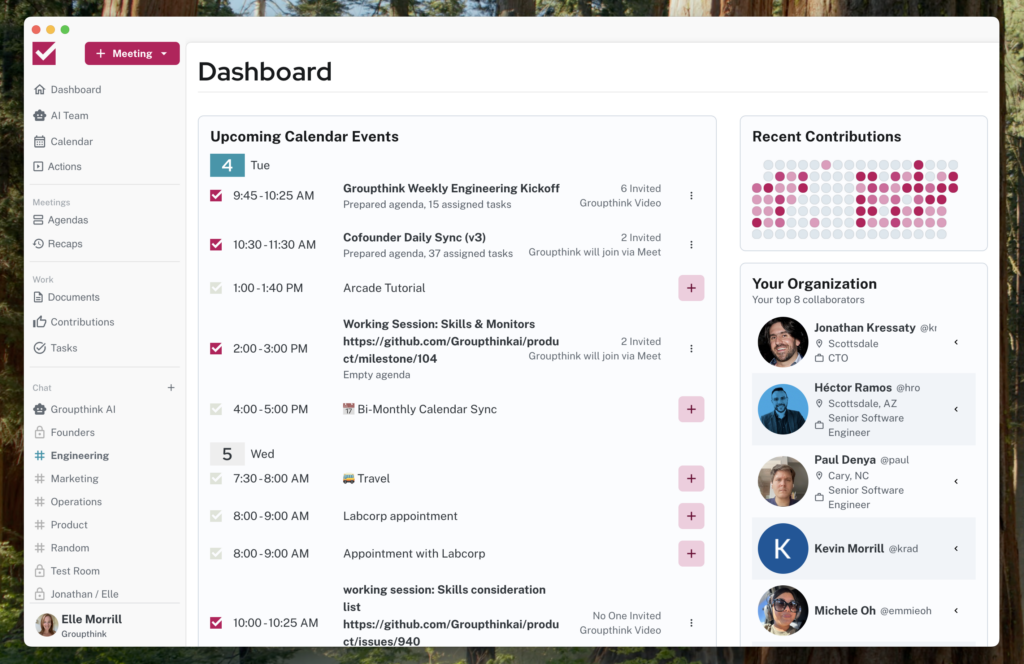
Now with recently released AI Coworkers handling routine tasks, tracking decisions, and keeping projects moving in the background, you can focus on higher-impact work while staying connected from anywhere. Whether you’re reviewing key updates, delegating tasks, or catching up on AI-generated meeting insights, Groupthink ensures nothing falls through the cracks.
Why a Desktop App?
📅 Stay in the Flow During Meetings
Keep Groupthink open side-by-side with your video calls, email, and project tools—so you can capture action items, summarize key discussions, and never miss a decision.
⚡ Faster, More Responsive Experience
The desktop app is built for speed, with fewer distractions, better memory optimization, and instant notifications for the updates that matter.
💡 Instant Access to AI Coworkers
No more juggling browser tabs. Open the app and chat with both your human and AI teammates, collaborate on decisions from past meetings, and coordinate delegated work seamlessly.
🔔 Smart Notifications & AI Insights
Get real-time nudges when:
- you have new messages
- need to review automatically generated tasks from your AI coworkers
- have upcoming meetings that require preparation
With intelligent automation and workflow support, the Groupthink Desktop App ensures nothing slips through the cracks.
Get Started with the Groupthink Desktop App
📥 Download for Mac | Download for Windows
The Groupthink Desktop App is now available for all users. Sign in with your Groupthink account and start working smarter, today.